
POINTEC has been partner for Microsoft for the past 15 years, our crystalized experience in Microsoft products & services will help you address your existing and future needs in many areas like:
Microsoft 365 formally “office365”
Microsoft 365 is cloud-powered productivity platform. With a subscription to Microsoft 365, you can get:
- The latest productivity apps, such as Microsoft Teams, Word, Excel, PowerPoint, Outlook, OneDrive, and so much more.
- The ability to install on PCs, Macs, tablets, and phones.
- 1 TB of OneDrive cloud storage.
- Our certified Microsoft engineers will help you chose the right plan that match your needs and budget.

What will you achieve in the cloud?

Be more productive almost anywhere with real-time collaboration.
Geographical distances are no longer an issue for businesses. Nowadays, your business must reach anywhere in the world at any time of the day. Also, your business can have employees and partners all around the world. This may lead you to adopt solutions that help achieving this demand of our current era. Such as, cloud-based Office apps which will allow you work with people almost anywhere, while Microsoft Teams and Teams Essentials will allow you stay in touch with videoconferencing, chat, and calling as well as email.

Help protect your business information with technology you can trust.
Technologies we provide aim to protect your email against spam, malware, and known threats with Exchange Online Protection Safeguard user identities by enabling multi-factor authentication. It also helps control how your business information is accessed with security groups and custom permissions. Moreover, creating password policies that require users to reset their passwords after a specified number of days is one of the ways to protect your business information.

Optimize costs & management with a single, secure solution for teamwork and collaboration
Accomplishing teamwork and collaboration environment may sound expensive. On the contrary you may decide on replacing standalone software with a single, fully-managed platform that includes Office apps and real-time collaboration and videoconferencing. This requires identifying your business needs and demands to start outlining and planning what is right for your business adding more capabilities and facilities as simply and affordably as needed in order to help running and communicating your business effectively.
Choose the right subscription for your business
Microsoft Teams Essentials provides customers who are hesitant to move to the cloud with an opportunity to experience the collaborative benefits and secure communication Microsoft offers.
Lead with Teams Essentials to:
- Host online meetings with professional
features like virtual backgrounds, screen
sharing, and recording from any device. - Keep the conversation going internally or externally with persistent chat searchable history, and in-line file sharing and collaboration.
- Use Microsoft Office in Teams or on the Web to create and co-author
documents, share during meetings and in chat, and store your files in the cloud.
Microsoft 365 Business Basic offers easy remote solutions including Microsoft Teams, secure cloud storage. and cloud-based versions of Office.
Lead with Microsoft 365 Business Basic to:
- Stay on top of email and calendar on any device with email hosting (50GB mailbox)& Custom domain.
- Create a hub for teamwork to connect with your teams and customers via chat call or videoconference and collaborate.
- Access web versions of Office apps: Outlook, Word, Excel, PowerPoint OneNote.
- Store and share files with 1 TB of file storage in the cloud per user.
- Co-author files in real time, auto-save to avoid losing progress, keep backups and recover old versions when needed.
- Create simple forms, surveys and polls.
- Automate processes, develop apps
without requiring coding skills.
Microsoft 365 Business Standard provides advanced capabilities: a full suite of cloud-based versions of Office apps, collaboration tools like version history, ability to tag co authors & more.
Lead with Microsoft 365 Business Standard for Business Basic features plus:
- Access Al-infused desktop apps in addition to web version of Office Apps.
- Install in up to 5 PCs/Macs, 5 tablets and 5
mobile devices concurrently. - Make amazing content with Editor, Designer, Tap, Presenter Coach.
- Work together across apps with real-time co-authoring, @mentions, and Teams+ Office apps integration.
- Understand changes to Office files over time with features like Version History. Shared with Me, While You Were Away.
Microsoft 365 Business Premium includes everything in Microsoft 365 Business Standard, plus advanced cyberthreat protection and device management.
Lead with Microsoft 365 Business Premium for Business Standard features plus:
- Defend your business against advanced cyberthreats with sophisticated malware, phishing and ransomware protection.
- Control access to sensitive information using encryption, Conditional Access and self-password reset.
- Protect your data from accidental or intentional leaks by restricting copy/paste/forward, Data Loss Prevention policies.
- Secure devices that connect to your data and help keep iOS. Android. Windows, and Mac devices safe and up to date (MAM/MDM), remote wiping lost/stolen devices. Deploy Windows devices remotely with Windows Autopilot.2
- Get visibility and manage risk of cloud apps being used across your organization.
- Provide remote access to secure Virtual Windows Desktop environments.
Powerful tools to support your enterprise
Microsoft 365 Apps for enterprise
The enterprise edition of the Office apps plus cloud-based file storage and sharing. Business email not included.
user/month
(Annual subscription—auto renews)
Plus applicable tax
Office 365 E1
Business services such as email, file storage and sharing, Office on the web, meetings and IM, and more. Office apps not included
user/month
(Annual subscription—auto renews)
Plus applicable tax
Office 365 E3
All the features included in Microsoft 365 Apps for enterprise and Office 365 E1 plus security and compliance.
user/month
(Annual subscription—auto renews)
Plus applicable tax
Office 365 E5
All the features of Office 365 E3 plus advanced security, analytics, and voice capabilities.
user/month
(Annual subscription—auto renews)
Plus applicable tax
Windows servers
Organizations are digitally transforming their operations and running business-critical workloads that span across cloud, on-premises, and the edge. As a result, the need to secure workloads and data have never been greater. Windows Server 2022 enables you to run business-critical workloads anywhere — in your datacenter, in the cloud, and at the edge — while staying ahead of emerging security threats and helping secure your data. This release builds on the advancements made in Windows Server 2019, the fastest adopted Windows Server ever. Windows Server delivers advanced multi-layer security, hybrid capabilities with Azure, and a flexible platform to modernize applications with container
Remote work is here to stay

73%
Of workers say that they flexible remote work options

67%
Of employees want more in-person collaboration

80%
Of managers expect more flexible work from home policies
Microsoft Azure services:
Azure is Microsoft’s cloud platform, just like Google has it’s Google Cloud and Amazon has it’s Amazon Web Service or AWS.000. Generally, it is a platform through which we can use Microsoft’s resource. For example, to set up a huge server, we will require huge investment, effort, physical space and so on. In such situations, Microsoft Azure comes to our rescue. It will provide us with virtual machines, fast processing of data, analytical and monitoring tools and so on to make our work simpler. The pricing of Azure is also simpler and cost-effective. Popularly termed as “Pay As You Go”, which means how much you use, pay only for that.<
How Azure can help in business?

Capital less:
We don’t have to worry about the capital as Azure cuts out the high cost of hardware. You simply pay as you go and enjoy a subscription-based model that’s kind to your cash flow. Also, to set up an Azure account is very easy. You simply register in Azure Portal and select your required subscription and get going.

Less Operational Cost:
Azur is one of the options that businesses tend to choose when it comes to better cost options. This is due to the fact that Azure has low operational cost because it runs on its own servers whose only job is to make the cloud functional and bug-free, it’s usually a whole lot more reliable than your own, on-location server.

Cost Effective:
If we set up a server on our own, we need to hire a tech support team to monitor them and make sure things are working fine. Also, there might be a situation where the tech support team is taking too much time to solve the issue incurred in the server. So, in this regard is way too pocket friendly.
Easy Back Up and Recovery options:
Azure keep backups of all your valuable data. In disaster situations, you can recover all your data in a single click without your business getting affected. Cloud-based backup and recovery solutions save time, avoid large up-front investment, and roll up third-party expertise as part of the deal.

Easy to implement:
Azur is definitely user-friendly. This can be witnessed through the fact that it is very easy to implement your business models in Azure. It only takes a couple of on-click activities, and you are good to go with your model. Azur also provides several tutorials to make you learn and deploy faster. Simply, it’s easy to implement.

Better Security:
Security is your business main concern, isn’t it? Azure provides more security than local servers. Be carefree about your critical data and business applications. As it stays safe in the Azure Cloud. Even, in natural disasters, where the resources can be harmed, Azure is a guaranteed rescue. The cloud is always on.
Work from anywhere:
Azure allows you fulfil one of the most important demands of the era we are living nowadays; it gives you the freedom to work from anywhere and everywhere. It just requires a network connection and credentials. And with most serious Azure cloud services offering mobile apps, you’re not restricted to which device you’ve got to hand.
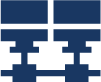
Increased collaboration:
With Azure, teams can access, edit and share documents anytime, from anywhere. They can work and achieve future goals hand in hand. Another advantage of the Azure is that it preserves records of activity and data. Timestamps are one example of the Azure’s record keeping.
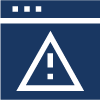
Licensing services:
Microsoft has a wide range of applications & services licensing programs; no doubt! At POINTEC, our professionals will go through your business services, needs, and requirements in order to help you decide on the best licensing program that utterly matches your business type, size, industry, and budget.
